Search
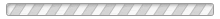
Following is a Quick Guide to SETTING UP YOUR TEAM PAGE. It includes the basic features / formatting tools that will get your Team Page setup and organized in no time. You can SEE a few of these HOW TOs by viewing our step-by-step tab at left.
Please Note:
SportEngine Help Center has step-by-step instructions and on-demand videos to help as well. You can link to the SporEngine Help Center here: https://help.sportsengine.com/en#_ga=2.150933556.34141511.1630590643-896481410.1564615960.
BUILD YOUR TEAM HOMEPAGE:
FORMATTING FEATURES
Design it by using LAYOUT CONTAINERS – and then adding PAGE ELEMENTS
Expand it by using ADD NEW PAGE
CONTENT
Add CONTACTS:Coaches, Team Managers, Scrimmage Coordinators
Add NEWS FEED:
Add SINGLE PHOTO/PHOTO GALLERY /
Add LINK(S) TRAINING VIDEO, RINK FINDER, D8 Stick Stats, MN Hockey, etc.
CALENDAR Updates:Add EVENT for Team Parties, Reservation Deadlines/Reminders, Tournaments
SET UP SUBPAGES
TOURNAMENTS
Tournament Dates, Location / Add MAP
Hotel Information / Add MAP
Add LINK to tournament webpage
TShirt Order Details – Add DOCUMENT for order, etc.
HOME GAME VOLUNTEERS
Use TABLE element
OTHER:Forms –
LINK to WAHC Manager page for CONSENTS & CODE of CONDUCT forms
BUDGET (Private Permissions)
Link Document or Use TABLE element to post Budget
Set Page to PRIVATE add Profiles for Team Members
SET UP TEAM ROSTER
Add PLAYER, First Name, Last Initial – INSERT SINGLE PHOTO
Add COACH
Sending an Email to your TEAM ROSTER
GAME SCHEDULE MANAGEMENT
Add GAME
Add SEASONS for REGULAR SEASON, SCRIMMAGES and TOURNAMENTS
ENTER BOX SCORES
Following is a QUICK LIST of some of the general Team Management responsibilities - intended to give you a snap-shot of the Team Manager Season To Dos.
The MANAGER sub-pages at left include helpful links and information for many of these responsibilities.
TEAM PAGE MANAGEMENT:
FOLLOW-UP on COACH & PLAYER ROSTERING REQUIREMENTS
WAHC Registrar: registrar@woodburyhockey.com)
Coaches: USAHockey Registrations & Background Screenings & SafeSport traingin due ASAP and BEFORE 12/31.
By 12/31 – ALL COACHES must be properly rostered to continue to coach
Players: Birth Certificates, Waivers & International Transfers due before they can be rostered.
HOCKEY FORMS MANAGEMENT
Go to: http://www.woodburyhockey.com/page/show/684115-forms
USA Hockey Consent to Treat Forms included w/online registration
Parent & Player Code of Conduct included w/online registration
WAHC Grievance/Incident Form (See Blue Book-Appendix)
TOURNAMENT PREPARATIONS
Contact Tournaments and update your email/phone contact with them
Confirm Team Room Block details and follow-up with Team
Review each Tournaments Roster Submission Deadlines, TShirt ordering, etc. and coordinate with Team families.
PREPARE TEAM BUDGET
Consider Extra Costs including:
Reimburse Club from Team Slush Fund for any extra Tournaments paid for by Club
TEAM SCHEDULE MANAGEMENT: Scrimmages, Tournaments & Game Changes
WAHC Ice Scheduler: woodburyscheduler@avario.com
See Ice Scheduling Page for Forms and Directions:http://www.woodburyhockey.com/page/show/794320-wahc-ice-scheduling
To Schedule Home Scrimmages: ttp://www.woodburyhockey.com/page/show/794339-scrimmage-submission-page Hotel Information / Add MAP
Tournaments added by Team
http://www.woodburyhockey.com/page/show/794340-tournament-submission-form
Rescheduled District 8 Games
http://www.woodburyhockey.com/page/show/794347-district-game-reschedule-form
Note: District 8 Game Reschedule Form at: http://www.stickstats.com/?page_id=403 must be completed.
Practice Trade:
http://www.woodburyhockey.com/page/show/794345-practice-trade-form
Scrimmages out of state: Require approval from our District. Please complete the Interstate Travel Request (online) form found on the D8 website.
SCHEDULING & PAYING REFS for SCRIMMAGES (scheduled by teams)
WAHC Referee Scheduler: Pete Stuckert (pete.stuckert@comcast.net)
Complete Request for Game Officials Form
Go to:http://www.woodburyhockey.com/page/show/684124-request-for-officials for form and instructions
Referees are paid by the Team directly at game time.
PREGAME PREP
Prepare Roster & Coach Labels for Scorebook
Arrange for / Confirm Home Game Volunteers for Clock, scorebook & penalty box
Distribute Score Sheets to opposing Team, Referees and your Coach after game.
GAME STATS MANAGEMENT
Report/Record Game Scores to
District 8 Stickstats-Complete Online Game Results Form:
Go to: http://www.stickstats.com/?page_id=390
WAHC game tracker (if implemented) and
Team Page:Enter Box Scores
Track Statistics as Coach requires.
ARRANGE FOR TEAM VOLUNTEERS
Locker Room Monitors – per USAHockey/MN Hockey SafeSport Requirements & WAHC Policy
GAME Day:Clock , Scorebook, Penalty Box
ASSIST WITH Coordinating/Implementing WAHC INITIATIVES
Academic All Star Awards, Player Awards / MN Hockey Awards / H.S. Youth Nig